- Home
- Gallery
- Portfolio
- Career
- Blog
- Contact Us
-

Have any Questions?
info@ferryinfotech.asia
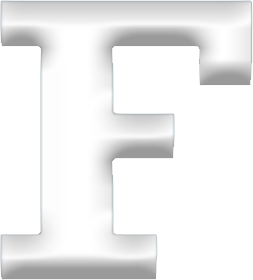
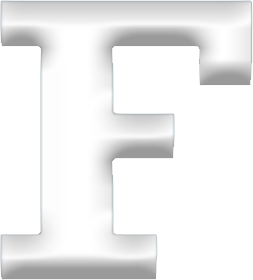
Our Location:
Opening Hours:
Emerngecy Call:
A micro banking web & mobile application admin panel is a powerful tool that allows administrators to manage and oversee the entire micro banking platform. Micro banking refers to the provision of basic financial services to individuals and small businesses, often in underserved or rural areas. The admin panel plays a crucial role in ensuring the platform's smooth operations, security, and compliance. Here are the key admin features typically found in a micro banking web & mobile application

The admin dashboard provides an overview of critical data and key performance indicators, such as the total number of registered users, transaction volumes, loan disbursements, deposits, and withdrawals. This summary allows administrators to monitor the platform's health and performance at a glance
Admins can manage user accounts efficiently through the admin panel. They can view and edit user profiles, verify and approve new user registrations, handle password resets, and address any account-related issues or inquiries. The admin panel should also enable administrators to suspend or deactivate accounts for security purposes or policy violations.
Micro banking platforms typically require Know Your Customer (KYC) and verification processes. The admin panel should allow administrators to review and verify user KYC documents, ensuring compliance with regulatory requirements.
Real-time transaction monitoring is essential for micro banking platforms. The admin panel should provide a comprehensive view of all financial transactions, including deposits, withdrawals, transfers, and loan repayments. Administrators can investigate suspicious activities and address any transaction-related issues.
Micro banking platforms often provide small loans to users. The admin panel should enable administrators to manage loan applications, approve or reject loan requests, set interest rates, and monitor loan repayments. Additionally, administrators can generate reports on loan disbursements and outstanding loan balances.
Admins can manage user deposits and savings through the admin panel. They can view account balances, track interest earned on savings, and handle deposit-related queries.
The admin panel should provide comprehensive financial reports, including revenue earned, interest income, transaction fees, and loan portfolio performance. These reports aid in decision-making, financial planning, and compliance with regulatory requirements.
Efficient customer support is essential for a micro banking platform. The admin panel should include tools for managing customer support tickets, assigning them to support agents, and tracking their resolution status. This ensures that users' issues are addressed promptly.
To maintain the platform's security, the admin panel should have robust access controls and permissions. Different admin roles can be defined with varying levels of authority to perform specific tasks. This ensures that sensitive actions and data are accessible only to authorized personnel.
